Millions of Android users are urged to try some little-known anti-spam tools like Caller ID and Spam Protection to protect themselves from unwanted calls and texts from hackers.
Android has built-in spam-blocking features that allow users to block calls and texts, particularly those from scammers who pretend to be businesses or government agencies. However, this service is not turned on by default. The user, with a few simple steps, must activate it.
Spammers can try to access users’ private information or extract money from them. On its website, Google has a support section encouraging users to test the tool.
“When you make or receive a call with caller ID and spam protection on, you can get information about callers or businesses outside your contacts or warnings about potential spam callers,” the advice suggested.
“To use caller ID and spam protection, your phone may need to send information about your calls to Google.”
“If someone outside your contact list calls you, or you call them, that phone number is sent to Google to help identify its business caller ID name or determine if the call is spam.”
To activate the tool, users need to open the Phone app on their Android device and select the menu icon by tapping the three vertical dots.
After that, select Settings, followed by Spam and Call Screen.
Verify that ‘Caller ID’ and ‘Spam Protection’ are activated.
To automatically prevent spam calls, users may also select Filter Spam Calls.
Additionally, users can report spam to Google directly, which should reduce the number of spam SMS they receive. This immediately blocks the sender and conceals the message when a conversation is reported as spam.
To report the spam, launch the Messages app, then tap and hold-press the conversation you wish to report. Click Block, then Report Spam, then OK.
The spammer’s phone number and the previous ten incoming messages will be reported, and Google won’t let the spammer know.
While spam can sometimes be very annoying and aggravating, it can also be harmful, so it’s better to be safe than sorry.
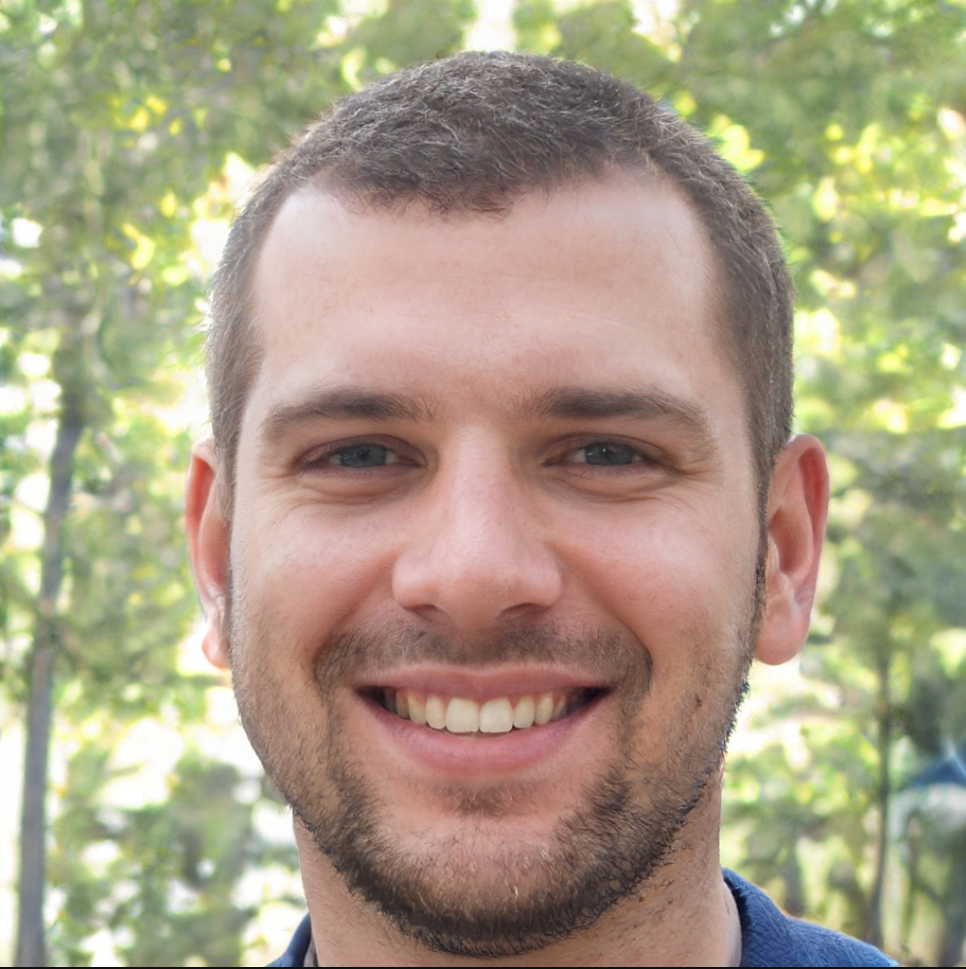
More Stories
Killnet and AnonymousSudan Collaborate to Launch Cyber Attacks on Western Organisations
In recent news, it has been reported that two Russia-sympathetic hacktivist groups, Killnet and AnonymousSudan, have allegedly launched a series...
$4000 Gone In An Instant: Mother Defrauded in Facebook Marketplace Car Deal
A mother of four is warning others to be cautious after believing she had purchased a safe and dependable car...
Shocking Scam: Sydney Family Loses $200K Life-Savings in Suncorp Spoofing Fraud
A family from Sydney has lost their life savings worth $200,000 due to a fraudulent scam. Peter and Madison, who...
Mysterious Money Transfer Leaves Couple Speechless: How They Got an Unsolicited $4000
A young couple in Melbourne claims their bank is making up a personal loan they do not understand. Ashley and...
Phishing + AI + Voice Cloning= Big Trouble: The New Way Criminals are Stealing Your Money
New Alert: Criminals use AI and voice cloning to trick you out of your money. Earlier this year, Microsoft unveiled...
‘Impossible to Spot’ Delivery Scam Email Targets Australia Post Customers – Don’t Fall Victim!
Unsuspecting shoppers should be cautious as a parcel delivery scam that is hard to distinguish targets Australia Post customers. Email...